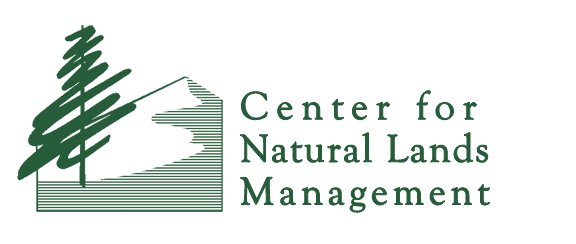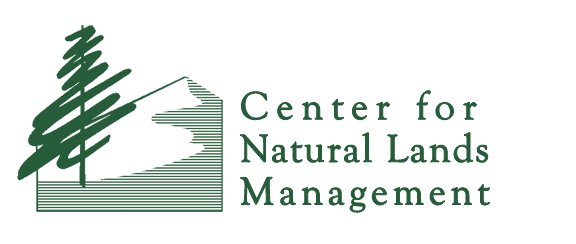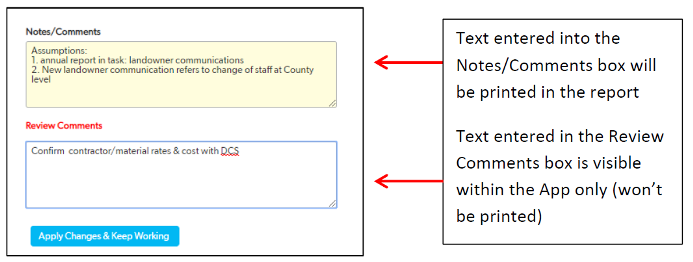An old proverb suggests, and science has demonstrated that, two eyes are better than one. For stewardship cost analyses using the PAR App, we contend that four are better than two. Specifically, the outcome from these analyses are usually of such importance—having perpetual implications—that quality control is essential. CNLM practices quality control through separation of the ‘preparation’ and ‘review’ functions: one staffer prepares the PAR (determining assumptions, tasks, and costs and populating the PAR App) and another reviews the analysis.
Review of the draft PAR report is especially important in that there is considerable discretion involved in parsing a management plan into tasks and costs. The assumptions of the PAR preparer should be reviewed for rigor. Further, there may be considerable representation of an organization’s business model in the PAR—for example, the overhead rate, labor rates, use of contingency, and capitalization (or draw-down) rate. As such, it’s important to review for compliance with these business decisions and assumptions.
When the PAR App was first offered to the public in 2018, CNLM encouraged the separation of these functions—PAR preparation and PAR review—by providing two roles and user accounts for the App, PAR Reviewer and PAR Preparer. However, not only was it unnecessary to provide that separation in function through the App access, but, in some cases, both roles were not used. In other cases, this created confusion—for example, in situations where those two roles resided in different entities (the subscription can only be offered to one entity). We now offer just one role and user account (registrant) for a PAR App subscription. However, we strongly encourage the good (indeed, we believe essential) practice of separating the PAR preparation and review function. This can be easily accomplished by printing the draft PAR report and sharing it with one or more reviewers, either within or external to (e.g., a client) the subscribing organization. Assumptions key to the decision-making process in the PAR can be provided in the Review Comment box (visible within the App only) or a Notes/Comment box, which enables the text to be printed in the report (see PAR App tip).